Dial-up support for Windows 10.
In the bottom right-hand corner of the desktop, click the Network icon. This icon may appear differently depending on whether or not Wi-Fi networks are detected in the area, as shown below.
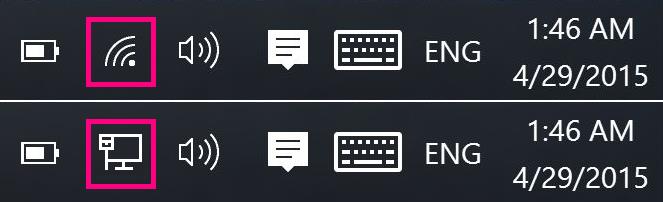
Select Dial-up Connection.
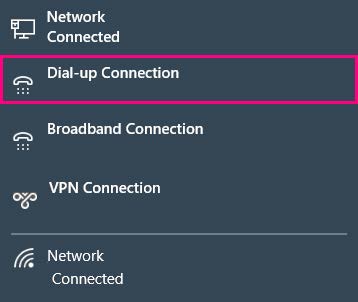
This will bring up the Network & Internet settings window. Click Dial-up on the right-hand side of the window to expand that option, and then click the Connect button.
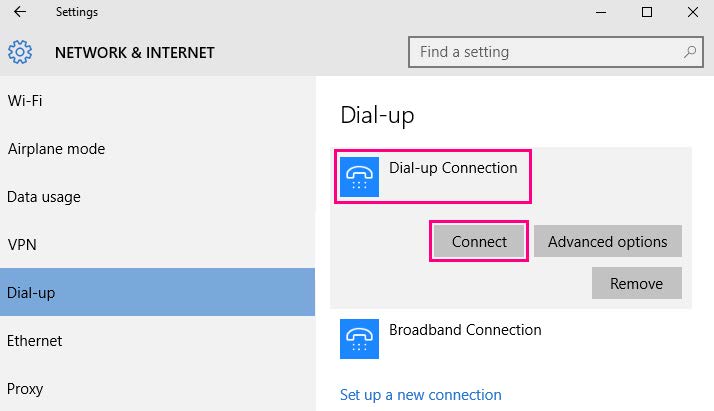
Fill in the following details. We recommend ticking “Save this user name and password for the following users…” and selecting “Anyone who uses this computer”.
User name: Your dialup username (e.g. example@iinet.net.au)
Password: Your dialup password
Dial: Please reference the numbers on the dial-up page and dial your towns dial-up number.
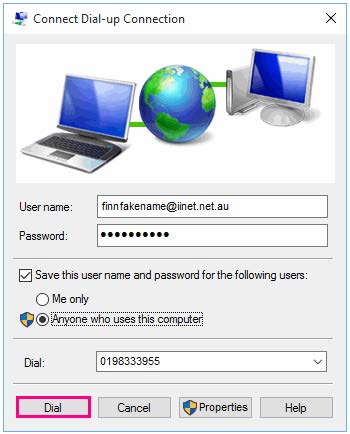
Click Dial to finish. Your computer should now be connected to the internet. If the connection fails because the phone line is busy, try again when the Home Phone is not in use.
Don't Be Shy
If we didn't answer all of your questions, feel free to drop us a line anytime.
LISCO
58 E. Burlington Ave.
Fairfield, IA 52556
800-331-8414
641-472-5400
custserv@liscocorp.com
Don't Be Shy
If we didn't answer all of your questions, feel free to drop us a line anytime.
