Dial-up support for Windows 8.
Open your Start menu and click on ‘Control Panel’.
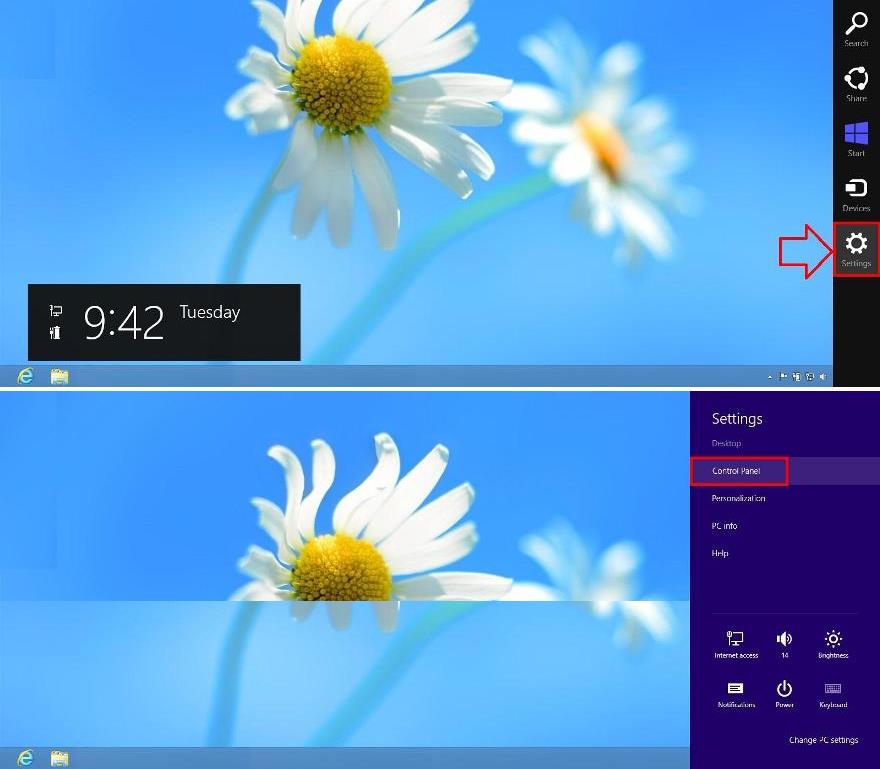
Select “Network and Internet’ and then ‘Network and Sharing Center’.
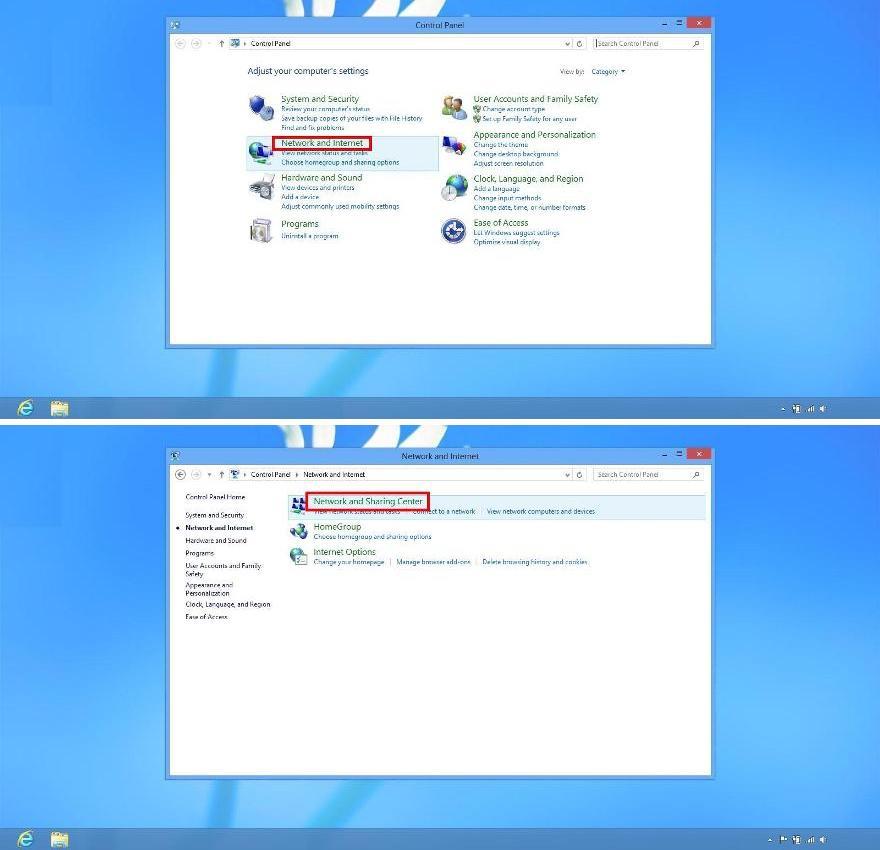
Click ‘Set up a new connection or network’.
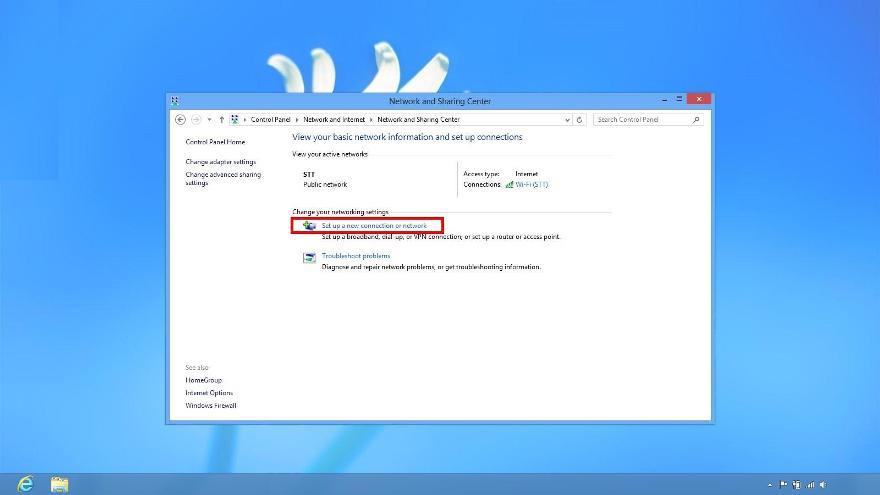
A pop-up window will appear, select ‘Connect to the internet’ and then ‘Dial-up’.
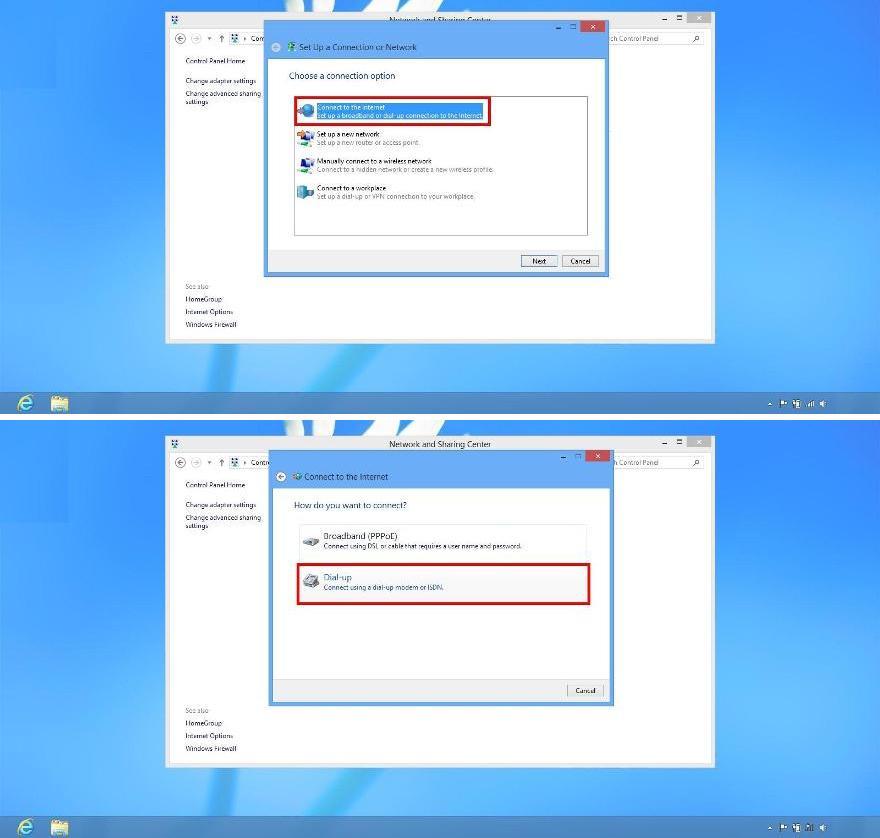
If you are given the option, next choose the dial-up connection
Next enter the connection details as follows:
- Phone number: Please reference the dial-up page and type in your town’s number.
- Username/Password: Enter username and password
- Connection Name: Choose something recognizable
Then click ‘Connect’.
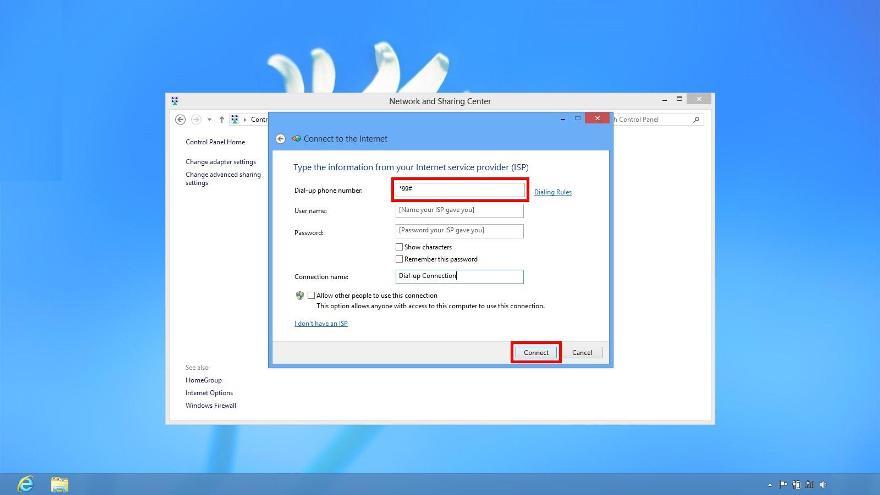
You will see a connection progress bar followed by a conformation message.
Select ‘Browse the Internet now’ to begin using your Lisco dial-up service.
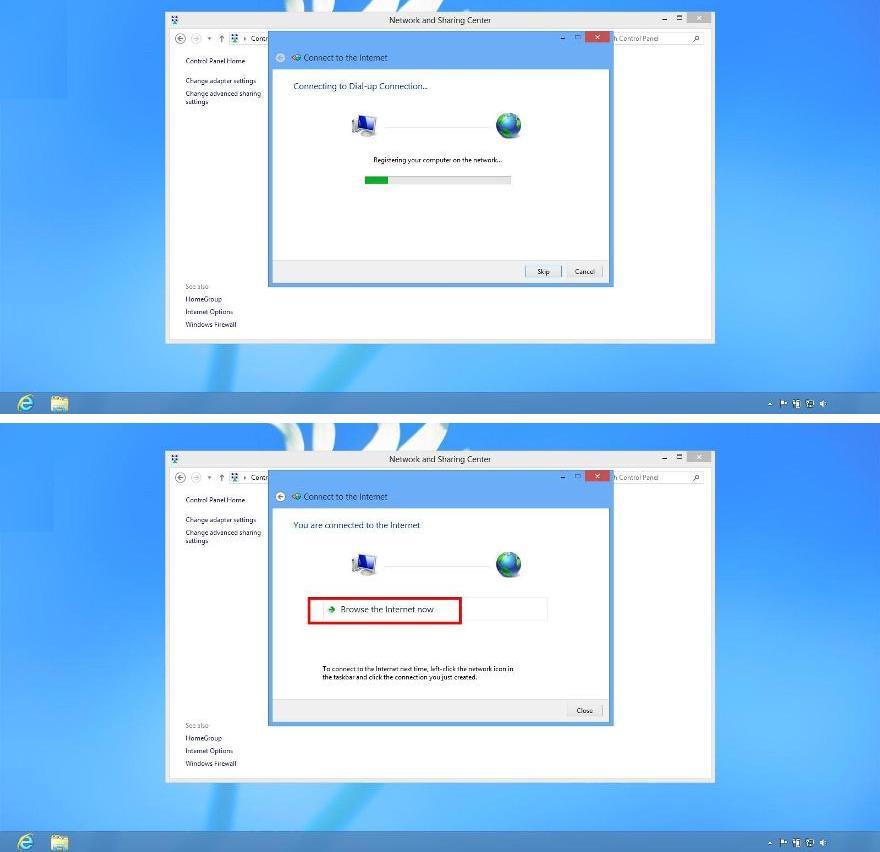
Don't Be Shy
If we didn't answer all of your questions, feel free to drop us a line anytime.
LISCO
58 E. Burlington Ave.
Fairfield, IA 52556
800-331-8414
641-472-5400
custserv@liscocorp.com
Don't Be Shy
If we didn't answer all of your questions, feel free to drop us a line anytime.
