Dial-up support for WindowsMe.
Click on the “Start” menu.
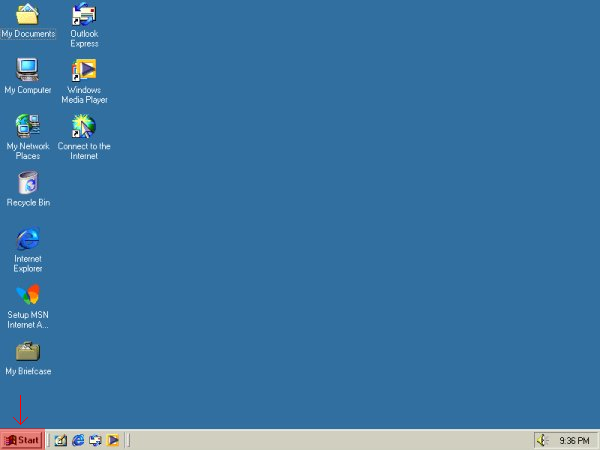
Go to “Settings” and then open “Dial-up Networking” from the submenu.
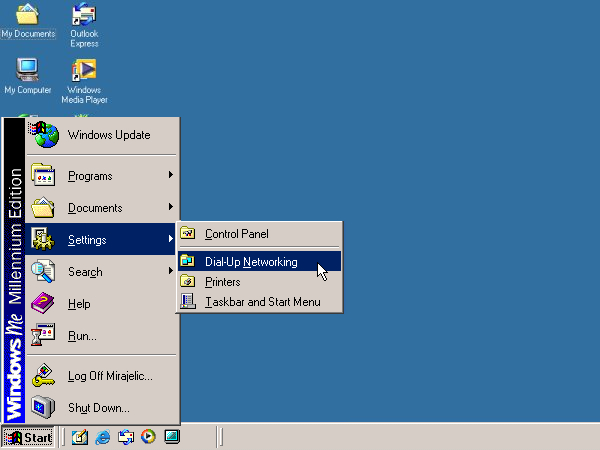
Open “Make New Connection”.
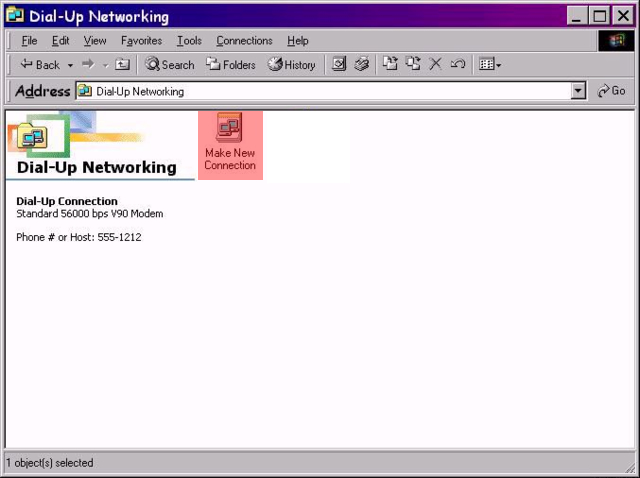
Enter “LISCO” in the “Type a name for the computer you are dialing:” field. Then click “Next”.

Type in a LISCO dial-up access number that is local for your location. Then click “Next”. Click here for a list of access numbers.
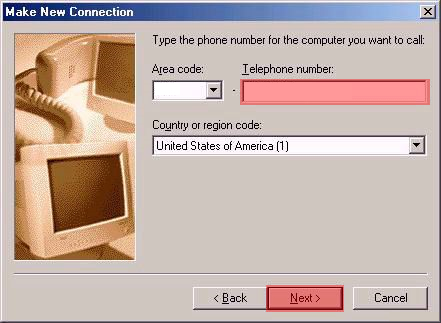
Click “Finish”.
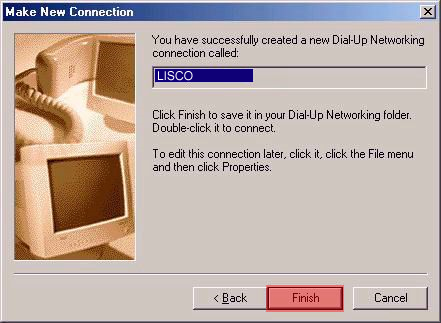
Open “LISCO”.
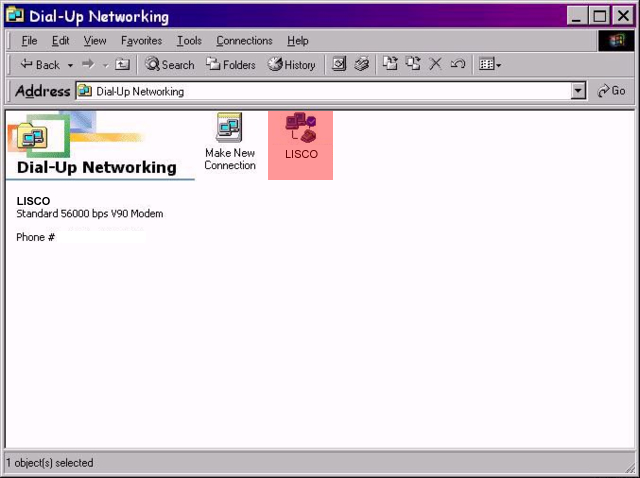
Type in your LISCO username in all lower-case letters.
DO NOT include ‘@lisco.com’
DO NOT put in any spaces.
B) Type in your LISCO password in all lower-case letters.
C) Click “Connect”.

Don't Be Shy
If we didn't answer all of your questions, feel free to drop us a line anytime.
LISCO
58 E. Burlington Ave.
Fairfield, IA 52556
800-331-8414
641-472-5400
custserv@liscocorp.com
Don't Be Shy
If we didn't answer all of your questions, feel free to drop us a line anytime.
