The First Step
Something all customers can try is to unplug all of your phones from the wall phone jacks and then just try plugging in one phone, or plugging them back in one at a time and see if dial tone is restored or static goes away. At the very least, this step will help determine if there is an issue with one of the phones being off the hook, or an individual telephone, wall jack or phone cord is malfunctioning.
If you are a business that has a phone system of some sort, you should repower that equipment or consult with the technicians who installed it before calling to ensure it is not an in-house phone system issue.
Next
If you are a:
- LISCOFiber™ customer
- single line phone and/or DSL customer
- T1 phone based customer
contact your local Tech Support or call 800-331-8414.
If you are a mutli-line phone and/or DSL customer, continue below.
Mutli-line phone and DSL customers should have some LISCO equipment on your premises that looks like this:

We need to reboot this equipment by pushing the “Power” button in the corner of the “Cyberpower” box. This button is typically silver or red. See example below.
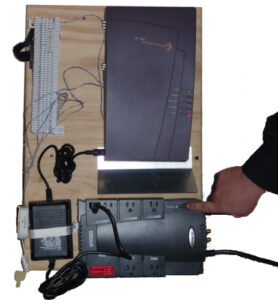
Once you’ve pressed this once, count to 15 and press it again. This should restore power to the equipment. Give the equipment a couple minutes to boot up and then try your phone service again. If your issues have not been resolved by this point, please contact your local Tech Support or call 800-331-8414.
Don't Be Shy
If we didn't answer all of your questions, feel free to drop us a line anytime.
LISCO
58 E. Burlington Ave.
Fairfield, IA 52556
800-331-8414
641-472-5400
custserv@liscocorp.com
Don't Be Shy
If we didn't answer all of your questions, feel free to drop us a line anytime.
