LISCOFiber℠ support for Windows2000.
Click on “Start”.

Go to “Settings” and then open “Network and Dial-up Connections” from the submenu.

Right click on “Local Area Connection” and select “Properties”.
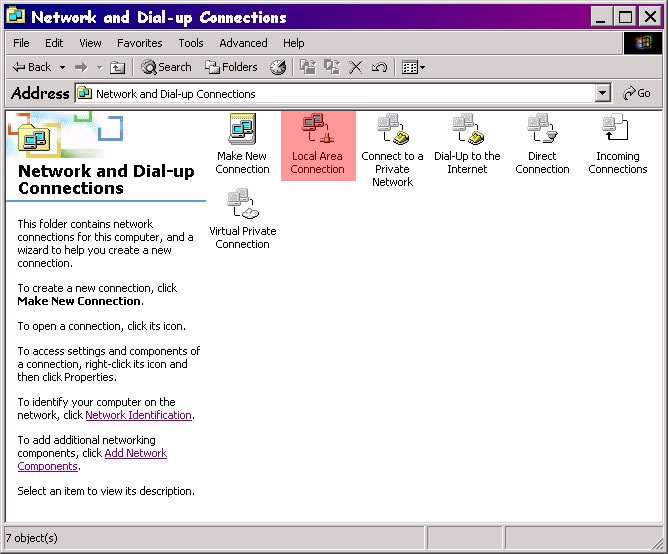
Highlight “TCP/IP” and click “Properties”.

Make sure “IP Address” and “DNS” are both set to “Obtain Automatically” and click “OK”
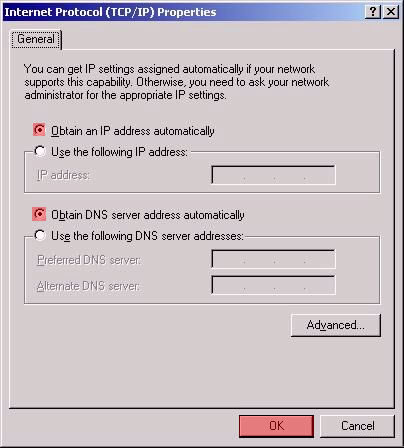
Click “OK” on the Local Area Connection Properties.
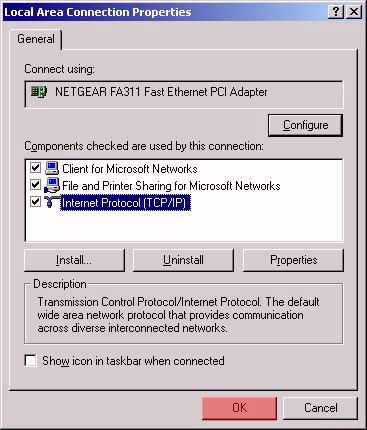
Don't Be Shy
If we didn't answer all of your questions, feel free to drop us a line anytime.
LISCO
58 E. Burlington Ave.
Fairfield, IA 52556
800-331-8414
641-472-5400
custserv@liscocorp.com
Don't Be Shy
If we didn't answer all of your questions, feel free to drop us a line anytime.
