LISCOFiber℠ support for WindowsMe.
Click on “Start”.
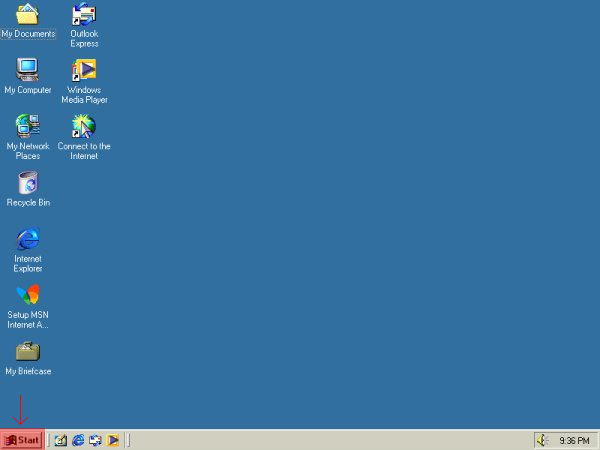
Go to “Settings” and open “Control Panel”.
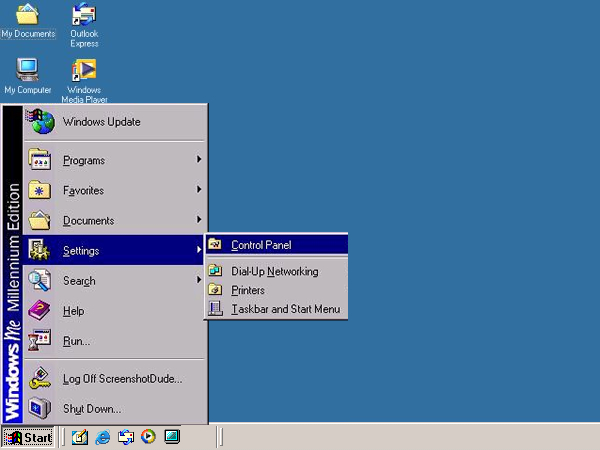
Open “Network”.
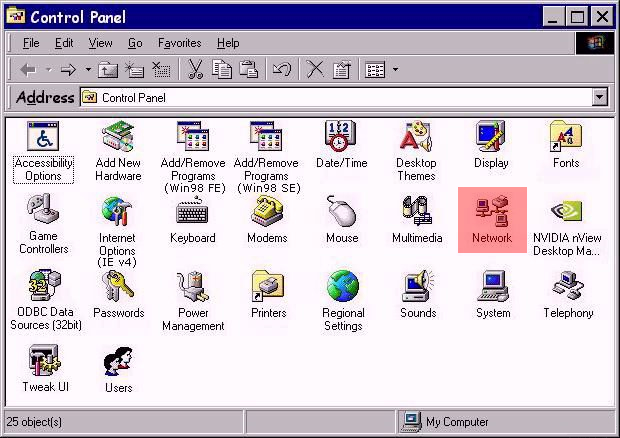
Select “TCP/IP” for your ethernet adapter and click “Properties”.
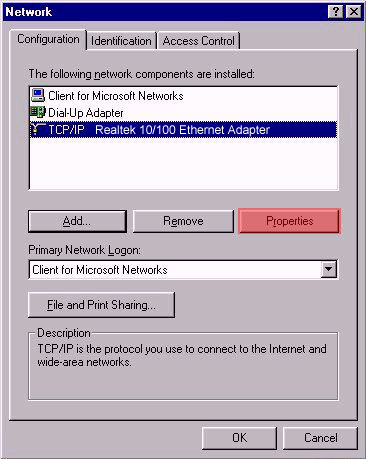
Go to the “IP Address” tab and make sure it is set to “Obtain an IP Address Automatically”
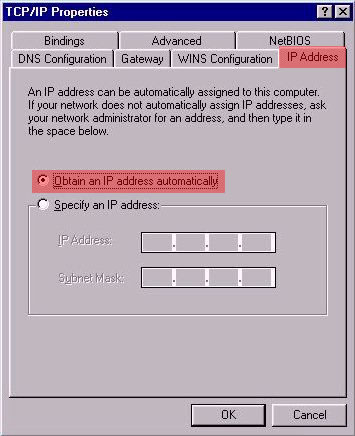
Select the “DNS Configuration” tab and make sure “Disable DNS” is selected and click “Ok”.
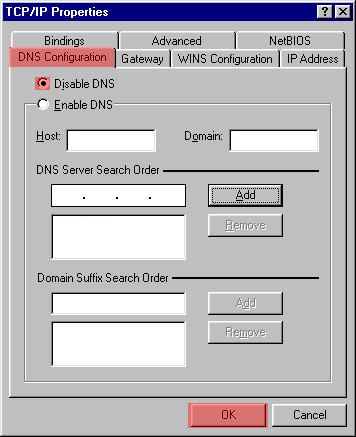
Click “Ok” on the Network window.
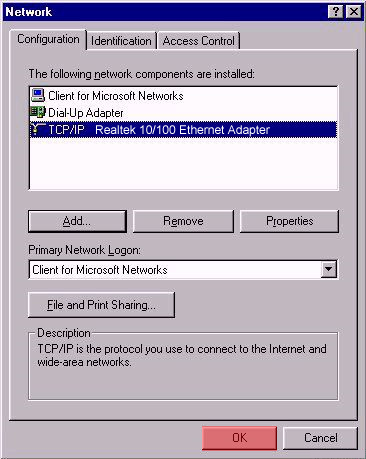
It will ask you to restart the computer. Go ahead and restart it. When it is done restarting you are done with the computer configurations.
Don't Be Shy
If we didn't answer all of your questions, feel free to drop us a line anytime.
LISCO
58 E. Burlington Ave.
Fairfield, IA 52556
800-331-8414
641-472-5400
custserv@liscocorp.com
Don't Be Shy
If we didn't answer all of your questions, feel free to drop us a line anytime.
